There are several ways to access your voicemail:
- By pressing the dedicated voice mail icon on your desk phone
- By using the mobile application
- By selecting the pop-up notification on your phone (depending on your phone model).
- By dialling 999 from your desk phone or the mobile application*
*If your phone system uses 4 or 5 digit extensions, please dial 9999 or 99999 respectively.
RECORD YOUR GREETINGS
In the business world, image is everything, and a personalized greeting is a great way to project professionalism and build customer loyalty.
The first thing you need to do is record your new personalized greeting and identification message.
GREETING
Your greeting is the audio segment that people will hear before they are allowed to leave a message.
Your greeting is the audio segment that people will hear before they are allowed to leave a message.
SELF-IDENTIFICATION MESSAGE
The self-identification message is simply your first and last name. It is primarily used for directory assistance. Callers will hear your name to confirm their selection.
Example: "If you know the name of the person you want to call, enter the first 3 letters of their last name".
The self-identification message is simply your first and last name. It is primarily used for directory assistance. Callers will hear your name to confirm their selection.
Example: "If you know the name of the person you want to call, enter the first 3 letters of their last name".
YOUR VOICEMAIL MENU
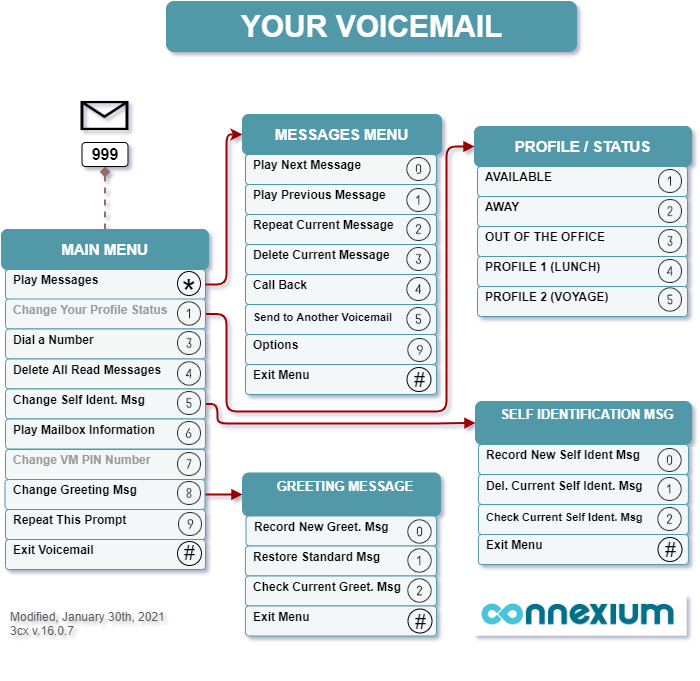
Here is the complete guide to your professional voicemail system
Download in PDF format
You can print a PDF copy of your voicemail diagram as a reminder.
YourBusinessVoicemail.com.pdf
You can print a PDF copy of your voicemail diagram as a reminder.
YourBusinessVoicemail.com.pdf