Your handset connects to your phone base (the antenna) to make and receive calls. You may need to know the current IP address² of the base for network management, or if a member of our team needs to troubleshoot any issues, you may have.
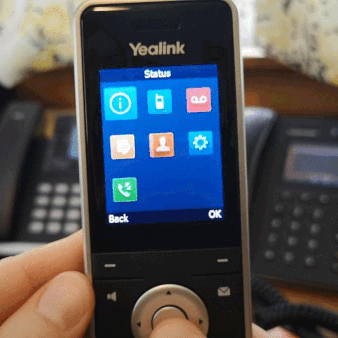
Here are the steps to see the local address assigned to your base by your router.
- Press the "OK" button on your handset
- Select Status by pressing OK once again
- Select Base
- Under IPv4 you will find the current IP address of your base.
What is an IP address?
An Internet Protocol address (IP address) is a numerical label assigned to each device connected to a computer network that uses the Internet Protocol for communication. An IP address serves two main functions: host or network interface identification and location addressing.
Source: https://en.wikipedia.org/wiki/IP_address
An Internet Protocol address (IP address) is a numerical label assigned to each device connected to a computer network that uses the Internet Protocol for communication. An IP address serves two main functions: host or network interface identification and location addressing.
Source: https://en.wikipedia.org/wiki/IP_address