Whether you are turning on your headset for the first time or suddenly have no sound, here are the steps to get your Yealink WH62 headset working.
First, make sure the headset battery is fully charged
1- Plug the USB dongle into the back of the desk phone (or PC)
2- Make sure that the HEADSET mode is activated on your Yealink phone or other manufacturers.
Picture of Yealink T54W keyboard
3- Turn on the headset by pressing the "Call Control" button for 3 seconds
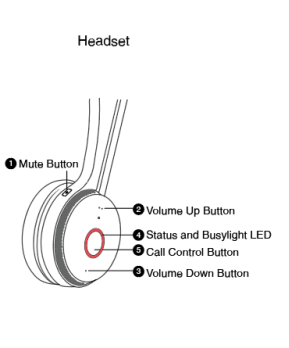
- Mute Button
- Volume Up Button
- Status and Busylight LED
- Call Control Button
- Volume Down Button
DOWNLOAD THE MANUALS
Quick Start Guide v1.2 (EN, FR, ES, DE)
If you are still experiencing difficulties, please do not hesitate to contact us.