When you are already on the phone and receive another call, your telephone system will direct the call to your voicemail by default.
This short guide will show you how to activate the "Call Waiting" feature (also known as "Your 2nd line"). Once activated, your office phone will ring to let you know that you have another incoming call. You will then have the option to answer it and put your current call on hold.
Once your second call is finished, you can resume the first call.
ACTIVATE THE CALL-WAITING FUNCTION
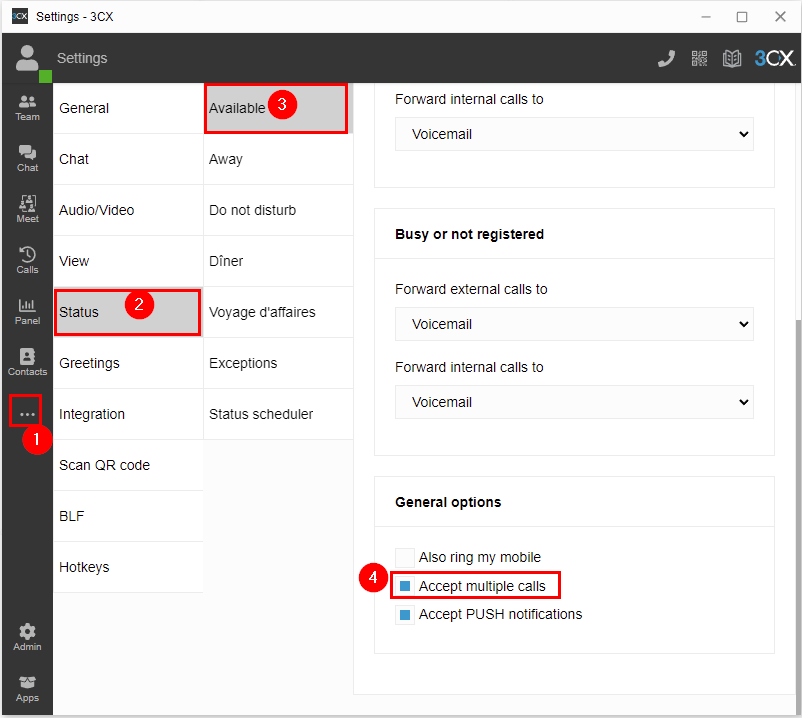
From your Web portal, your Windows or macOS application;
- Click on the Options menu icon (three small dots "...")
- Select the Status sub-menu
- Then change your Available status setting
- At the bottom right of the panel (scroll down) you will find the option to enable the Accept multiple calls feature
You can repeat the same steps to disable this feature
If you have any questions, please do not hesitate to contact our customer service.