At Connexium, we're proud to offer you a state-of-the-art virtual fax service, designed to facilitate and modernize your communications.
This solution is perfect for companies looking to integrate modern technologies while retaining the ability to communicate with partners who still use traditional faxing.
Keep your number and free up desk space!
At Connexium, we're proud to offer you a state-of-the-art virtual fax service, designed to facilitate and modernize your communications.
Our virtual fax service lets you send and receive faxes efficiently and securely, directly from your e-mail inbox*.
This solution is perfect for companies looking to integrate modern technologies while retaining the ability to communicate with partners who still use traditional faxing.
Keep your number and free up desk space!
Good news for those who are attached to their current fax number, but not to their cumbersome machine!
Think of the transfer process as a little rejuvenation for your fax number: it stays the same, but sheds its cumbersome old body for a sleek new digital life.
Once the transfer is complete, you'll finally be able to free up that precious desk space previously occupied by that ancient behemoth. Make way for a more modern, airy workspace! And who knows, maybe that newly freed-up space will become the perfect spot for that plant or family photo you've always wanted to show off.
With Connexium, keep what matters
How to receive faxes
Service activation: Make sure your virtual fax service is activated. If not, contact our customer service team at service@connexium.ca.
Receiving faxes: When a fax is sent to you, it is automatically converted into a PDF file.
Viewing the fax: The PDF file is sent directly to your e-mail address associated with the service. You can view, download, archive or print it as required.
How to send faxes
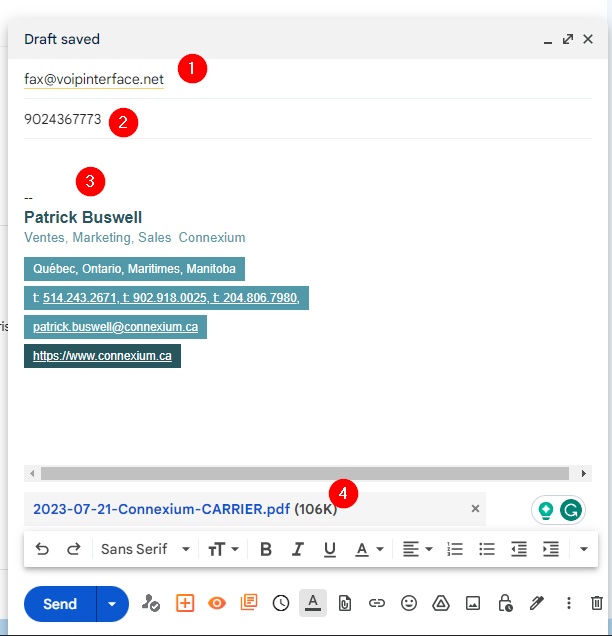
Preparing your document: Start by preparing the document you wish to fax. Make sure it's in PDF format to ensure the best transmission quality.
- E-mail address: To send a fax, simply attach your PDF document to an e-mail addressed to fax@voipinterface.net.
- Fax number: In the subject line of the e-mail, enter the recipient's fax number.
- No text: Do not write anything in the body of the message. Any text in this section will be ignored, e.g. your signature.
- Document: Don't forget to insert your attachment. Only one document!
Sending Confirmation: After sending your e-mail, you will receive an e-mail confirmation indicating that your fax has been transmitted successfully or, in rare cases, a notification if the transmission encountered problems.
Attachments
Please insert only one attachment in your e-mail.
In some cases, your e-mail signature may contain an image. The virtual fax service will use only one file for your fax transmission and may fax this image instead of your document.
Connexium recommends that you do not include images in your email signature, but rather link to them. Contact our customer service if you need help.
Important Note on Sending Faxes
To ensure the security and integrity of your fax communication, it is crucial that faxes are sent from the email address associated with your Connexium account.
This measure is in place to protect your information and ensure that your communications remain confidential and secure.
If you need to send faxes from multiple email addresses, no problem! Our team is here to help add an additional email address to your account. Simply contact us at service@connexium.ca with your request, and we will be pleased to assist you in updating your account.
Need help?
Our virtual fax service is designed to be simple, efficient and accessible to all our customers. If you have any questions or require further assistance, please do not hesitate to contact our customer service team at service@connexium.ca.
We're here to help you make the most of your Connexium communication experience.