Connexium's billing web portal allows you to:
- View your current account balance
Change your payment information if you pay your bills manually by credit card
Change your contact information (billing address, email address)
View your payment history
Your current quotes and invoices
Connexium offers a one-stop solution for all your technical and IT requests. To save money, our customers buy a block of hours (prepaid) and use these hours when they have a request.
It is possible to consult the history of your service requests and to check how much time is remaining in your time bank.
1- LOG IN TO YOUR PORTAL
Please go to:
https://connexium.invoice.services/client/login
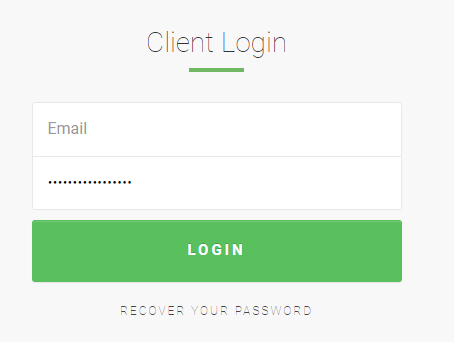
2- WHAT IS MY PASSWORD?
If you never received your password or have forgotten it, simply click on the "RECOVER YOUR PASSWORD" link.
https://connexium.invoice.services/client/recover_password
Then enter the email address associated with your account.
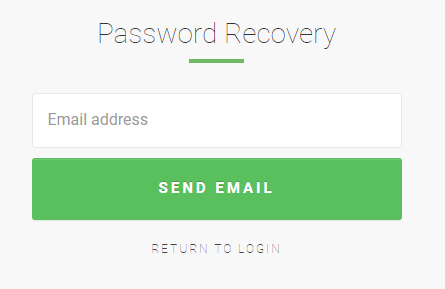
You will receive an email explaining the procedure to create a password.
If you don't see the email, please check your spam folder
3- LE PORTAIL WEB
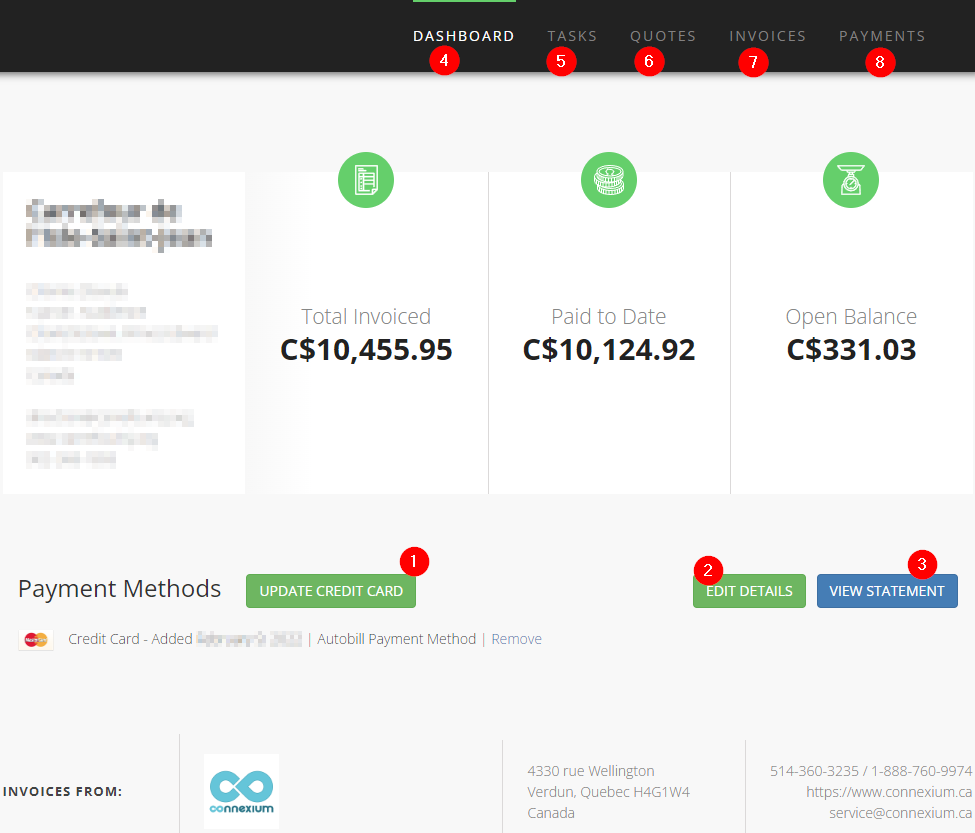
- If you are paying manually by credit card, this is where you can change your card number
- Update your company name, account email address and billing address
- View and print the history of your debits and credits to your account
- The DASHBOARD is the home page of your Connexium portal
- The TASKS section will be visible if you have contracted Connexium for managed IT services. You will be able to see the history of your requests, the date and the duration.
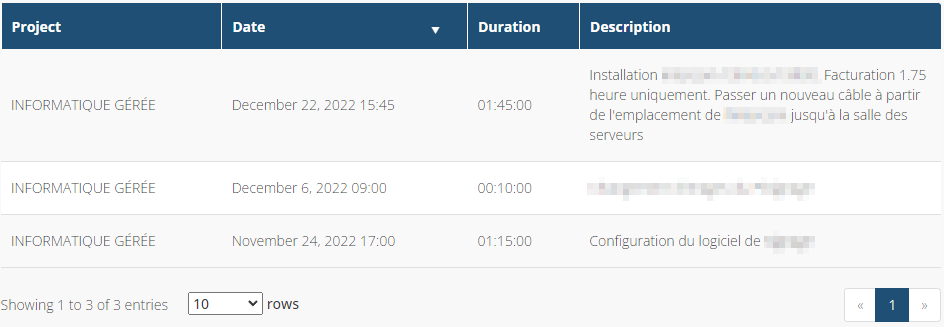
- In the QUOTE section, you will see the history of the quotes you have approved
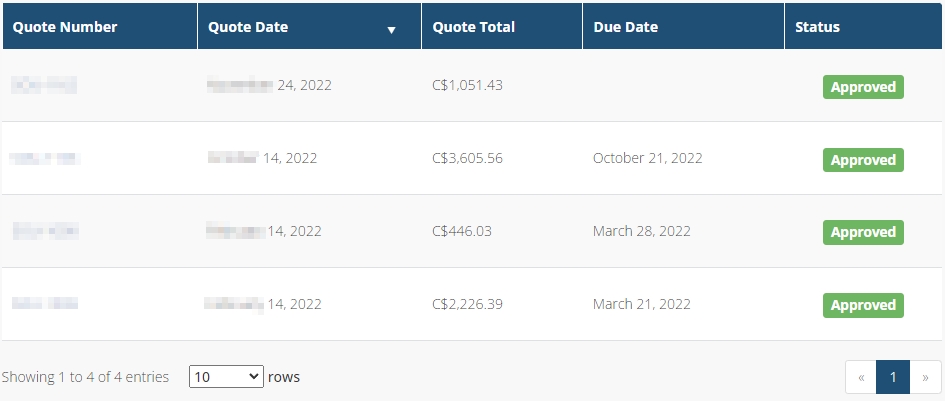
- You can also consult the history of your INVOICES
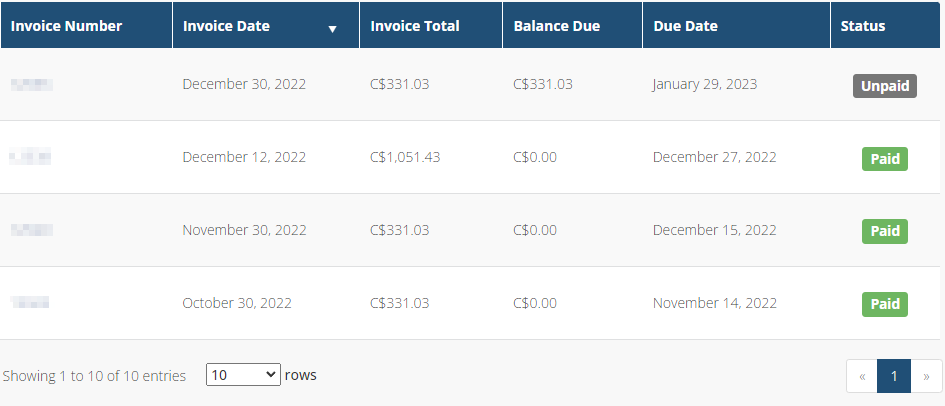
- As well as your PAYMENTS
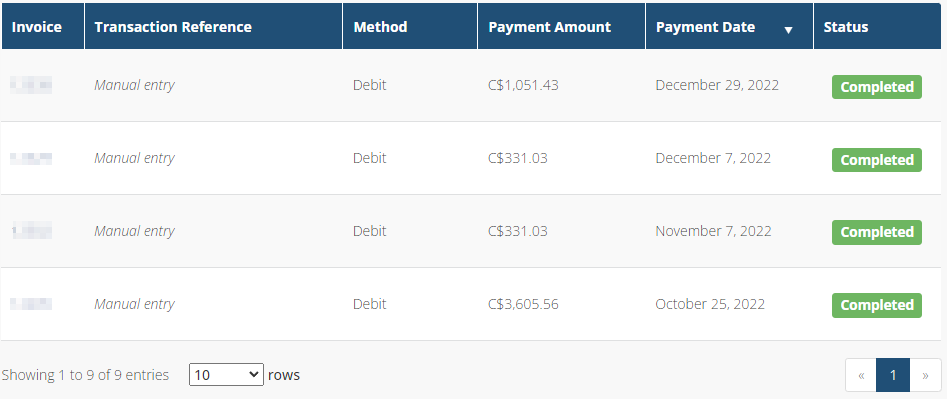
If you have any difficulties with Connexium's Billing portal, please do not hesitate to contact us.